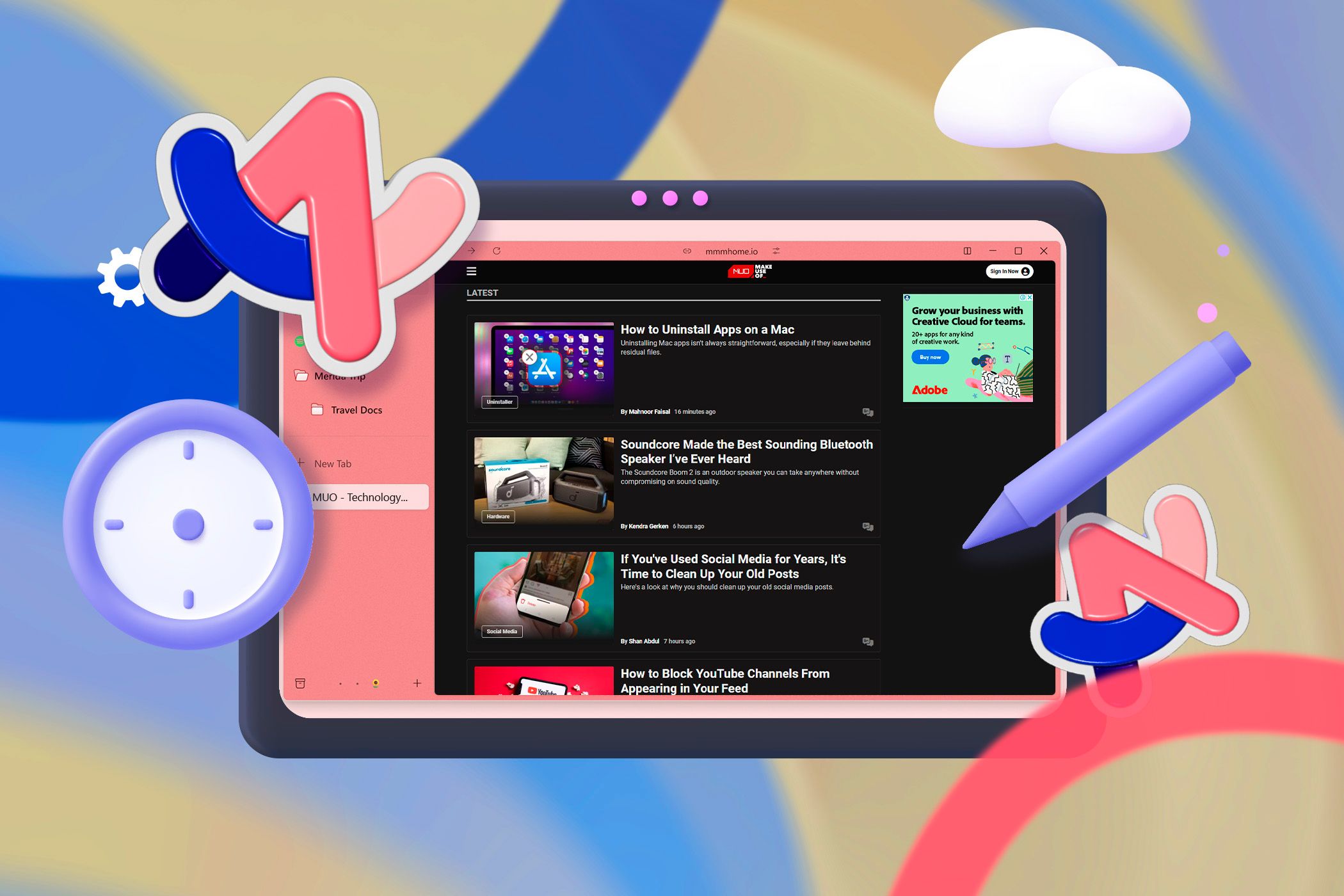I switched to Arc following its public release, drawn in by its contemporary, user-centric browsing experience. However, with the discontinuation of Arc, I find myself wishing that other browsers would incorporate its standout features.
### Enhanced Productivity with Split Views
One of the remarkable functionalities of Arc was its Split View feature, which significantly improved productivity. This option allowed users to view multiple tabs adjacent to one another effortlessly. Unlike traditional browser setups where one has to manage multiple windows, Arc enabled users to drag a tab next to another within the tab bar, instantly arranging them side by side. Users could also adjust the sizes of the tabs according to their preferences.
This feature proved particularly beneficial for various tasks such as conducting research while drafting content, comparing different products, or referencing documents while answering emails. It effectively eliminated the hassle traditionally associated with switching tabs or manually organizing screen layouts in previous browsers. For me, it was a key reason Arc became my default browser. Such innovative multitasking capabilities should ideally be standard in all browsers, not just those offered by Arc and a few select competitors.
### Quick Insights with 5-Second Previews
Another impactful feature was Arc’s 5-Second Previews, a small but immensely useful addition for web users. When navigating the internet, it’s common to encounter pages that don’t meet expectations. Arc alleviated this issue by allowing users to preview webpage content directly from search results. By simply hovering over a link and holding the Shift key, you could view a snapshot of the page’s contents, reducing the risk of disappointment before clicking—a function that, regrettably, was not part of the Windows version of Arc.
### Command Bar: A New Standard for Browser Interaction
The Command Bar represented another revolutionary aspect of Arc, fundamentally altering user interaction with the browser. Unlike traditional address bars limited to URLs and search terms, the Command Bar served as a comprehensive command hub.
Users could execute a multitude of operations from this bar, including navigation tasks like opening new windows, managing the sidebar, handling downloads, and closing or archiving tabs. Additionally, it facilitated organizational matters, such as creating new workspaces or folders and pinning or unpinning tabs. One could even access their browser history and settings simply by typing relevant keywords. This versatility made the Command Bar particularly powerful; it bore similarities to Opera’s Tab Commands for those seeking alternatives.
### Seamless AI Integration
A standout feature of Arc was its seamless AI integration, which felt inherently woven into the browsing experience rather than an afterthought. One of the key offerings in this realm was the “Ask on Page” feature, accessible via Cmd + F on macOS or Ctrl + F on Windows. This feature allowed users to inquire about the content of the page, whether for a summary or specific details, producing instant responses.
Arc also featured ChatGPT integration within the Command Bar. By typing queries and selecting “Ask ChatGPT,” users could receive an answer in a new tab, streamlining the process and saving time compared to traditional web searches.
### Improved File Management with Tidy Downloads
Tidy Downloads addressed a common annoyance often overlooked in browser design. When saving files, we often encounter convoluted names laden with timestamps, version numbers, and other unhelpful identifiers (e.g., report_final_final_v2(1).pdf). Arc intelligently renamed these downloads to user-friendly titles, making file management significantly easier and minimizing the hassle of manual organization. This efficient approach to file naming would be a welcome addition to all browsers.
### Streamlined Tab Organization
In addition to tidy file names, Arc’s Tidy Tabs feature automatically organized open tabs into contextually relevant folders. Users only needed to click an icon to have their tabs grouped under appropriately labeled categories, dramatically enhancing the ease of access.
### Features for Efficient Browsing
Arc also introduced “Little Arc,” a compact window for previewing links without the need to open new tabs. This feature enabled users to quickly review a webpage’s content while interacting with the ongoing task.
Another valuable feature, Picture-in-Picture (PiP) support for videos, allowed users to watch content while performing other activities. Arc automatically initiated PiP mode for any playing video, effortlessly creating a small overlay window that was fully functional, enabling users to navigate and control playback seamlessly.
### Instant Links for Swift Navigation
Lastly, Instant Links was an ingenious feature exclusive to Arc on macOS. After performing a search, users could press Shift + Enter to open the top result immediately, bypassing the need to sift through a list. Additionally, users could generate organized folders of search results effortlessly by prefixing their queries with “Folder of,” making research more efficient.
### Conclusion: The Legacy of Arc
With Arc now discontinued, the company has committed only to providing ongoing security updates and major bug fixes. Given its role in reshaping the modern browsing landscape, there is hope that its pioneering features will inspire a broader adoption among other browser developers. While Zen Browser and Opera offer some competitive functionalities, they have yet to match Arc’s innovation comprehensively. If the industry takes notice, some of Arc’s most exceptional features could help define the future of web browsing.