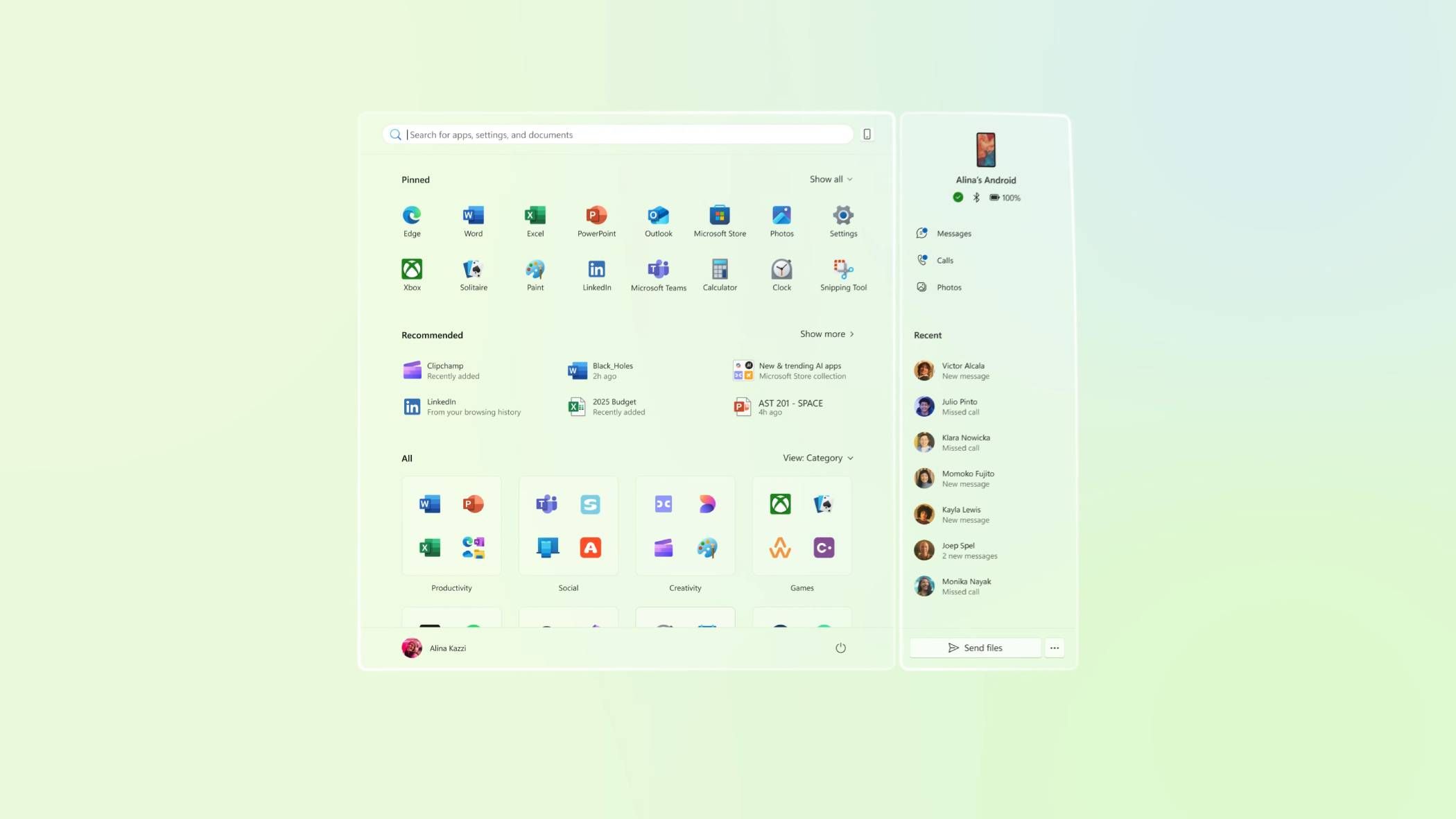After extended beta testing with Windows Insiders, Microsoft is rolling out a significant update to its Phone Link application. This enhancement introduces a new, easily accessible panel within the Start Menu, allowing users to interact directly with their mobile devices without interrupting their desktop workflow.
### Enhancing the Phone Link Experience
Though there are various noteworthy competitors in the realm of phone companion applications for Windows, Microsoft’s Phone Link remains a top choice for many users. While alternatives like KDE Connect offer certain advantages and simplicity in setup, Phone Link comes pre-installed on Windows PCs, making it a convenient option for users.
The introduction of the Phone Link panel in the Start Menu streamlines the process of engaging with incoming messages, files, and more. Users can get a glimpse of the new panel in a brief promotional video released by Microsoft.
### Details of the New Panel
The Phone Link panel is positioned on the right side of the Start Menu, providing a snapshot of your mobile device’s status. This panel displays various information, including the current battery level of your phone, recent calls, and text messages, all while granting easy access to your photo gallery as well.
Although the panel does not display recent notifications directly, users have the option to customize their settings to view notifications in the bottom right corner of their screen, which is the standard area for Windows notifications.
### Gradual Rollout Process
As with many significant feature updates in Windows, the Phone Link panel is being released gradually to users, ensuring a controlled distribution. It has been noted to appear on devices running Windows 11 Version 26100.4061, and its launch on stable release channels has commenced in the last few days. However, users may not see the panel appear immediately; those who haven’t received the update are encouraged to manually check for Windows updates and install any that are available.
Even if the new panel does not appear after the update, ensuring that your system is running the latest version of Windows will help safeguard against any existing vulnerabilities.
### Anticipation for Stable Release
Microsoft conducted extensive testing of this feature among Windows Insider users, including those in both Beta and Dev channels, which adds excitement to its eventual release in the stable branch. For those who have yet to set up Phone Link but possess an Android device, it is highly advisable to do so, as it significantly enhances the ability to work seamlessly across devices.
While Phone Link integrates most effectively with Samsung smartphones—offering some features exclusive to those models—it is still a great tool for connecting any Android device to a Windows PC. Compatibility extends to iPhones as well, though the performance is not as robust compared to that with Android devices.
### Ongoing Development and Features
Given Microsoft’s ongoing commitment to improving and expanding the Phone Link application, it is no surprise that many users view it as an essential tool for connecting their phones with Windows. The addition of new features and updates indicates that Microsoft is taking significant strides to ensure Phone Link remains a competitive and indispensable application.
For both productivity and connectivity, Phone Link stands out as a reliable choice within the Windows ecosystem, aimed at enhancing users’ experiences by facilitating better communication and file management between mobile and desktop platforms.
In summary, the latest update reflects Microsoft’s dedication to improving user experience, making the Phone Link application a vital component for anyone looking to optimize their technological interactions in the modern environment.