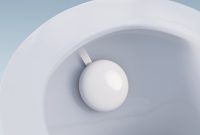Apple Unveils macOS Tahoe at WWDC Conference: Key Features and Enhancements
At the recent Worldwide Developers Conference (WWDC), Apple introduced its latest operating system, macOS Tahoe, featuring a range of updates designed to enhance user experience through advanced technology and seamless integration with iPhone devices.
Sleek New Design: Liquid Glass Aesthetic
One of the most notable upgrades in macOS Tahoe is the introduction of the Liquid Glass design, which provides a streamlined and customizable visual experience. Users will finally have the ability to modify folder icon colors, enabling a personal touch that extends to any shade, including pink. The design, reminiscent of iOS 26, boasts a modern, reflective, and translucent appearance that mimics real glass while enhancing aesthetic appeal.
Enhanced iPhone Integration
macOS Tahoe significantly improves connectivity between Mac computers and iPhones. New Live Activities features allow users to see real-time updates—such as the status of their Uber Eats order—on their Mac screens. For the first time, the Mac will feature a dedicated Phone app that integrates seamlessly with existing functionalities on iOS, including Call Screening and Hold Assist. Additionally, Live Translation capabilities will be integrated into the Phone, Messages, and FaceTime applications, enhancing communication on multiple fronts.
Spotlight Search Transformed
Significant advancements to Spotlight Search are among the most impressive features of macOS Tahoe. Utilizing Apple’s advanced AI technologies, Spotlight is designed to deliver contextually relevant search results, predicting user needs based on their activities and preferences. During the WWDC presentation, an Apple executive demonstrated how Spotlight enables users to compose and send emails directly without needing to open the Mail application.
To further streamline user tasks, the revamped Spotlight now includes quick keys—customizable shortcuts that allow users to perform specific actions effortlessly. For instance, entering "AR" can add a reminder, while "SM" facilitates sending a message, making this feature more intuitive and efficient.
Additional Features and Improvements
macOS Tahoe also integrates various enhancements from iOS 26, including new features like Genmoji, Image Playground updates, AI-supported reminders, a fresh Apple Games app, and interactive elements in the Messages app such as polls and backgrounds. Furthermore, the Journal app is set to make its debut, providing users with a new way to organize and reflect on their experiences.
Availability
Apple has announced that macOS Tahoe is scheduled for release in the fall of this year, with a public beta expected to launch next month. Developers can currently access an early version of the operating system to explore its new features.
In summary, Apple’s macOS Tahoe marks a significant step forward in terms of design and functionality, promising to enhance the user experience through intelligent integrations and user-friendly features. Stay tuned for further updates as the launch date approaches.