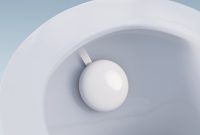ONLYOFFICE Docs 9.0 Update: A Game Changer in Document Management
In a significant upgrade for users, ONLYOFFICE has unveiled version 9.0 of its Docs suite. This update promises enhanced user experience, better compatibility, and increased productivity. The new release sports a sleek, user-friendly interface, and introduces exciting features such as AI enhancements, support for Markdown, and a comprehensive Diagram Viewer. Whether you’re flying solo or collaborating with a team, this version aims to streamline your workflow and minimize obstacles.
A Fresh Take on Interface Design
One of the standout features of Docs 9.0 is its revamped interface. Across all editors, the new design prioritizes clarity and ease of access, reducing clutter and allowing users to focus on their tasks—be it revising PDFs, formatting documents, or creating spreadsheets and presentations.
The update boasts improved spacing and more intuitive icons, all while offering options for both Light and Dark themes to suit any working environment.
Say Goodbye to Third-Party Apps with the New Diagram Viewer
A significant addition to this release is the Diagram Viewer, which allows users to open various diagram file formats—like Visio and OpenDocument Graphics—without relying on external applications. This viewer is accessible on web, desktop, and mobile platforms, streamlining the process of reviewing visual documents on the go.
Markdown Support and Enhanced Format Compatibility
ONLYOFFICE Docs 9.0 broadens its usability by introducing Markdown file support, which will be a highly appreciated feature for developers, writers, and anyone working in plaintext. Additionally, the update improves support for Excel Binary Workbooks and expands compatibility for open document formats, making it easier to manage a wide array of documents.
Work Smarter with AI-Powered Features
In this update, AI takes center stage, particularly within the spreadsheet and macro functionalities. Users can now leverage AI to apply formulas, analyze data trends, and gain insights more quickly. The introduction of AI-assisted macro creation also allows users to build automation without needing extensive programming knowledge, which can save time and reduce manual effort.
The PDF editing capabilities have also seen a boost, allowing users to co-author PDF forms in real-time. This feature is particularly useful for collaborative projects that require input from multiple stakeholders, like tax forms or legal agreements.
Advanced Document and Presentation Editing Tools
The Document Editor has been enhanced with new features, such as the ability to apply paragraph borders with just one click. Improved Content Controls facilitate better visual tracking of changes and support for customizable buttons, boosting interactivity.
For creators of presentations, Docs 9.0 introduces paragraph direction control for right-to-left languages, alongside advanced text animations that maintain their integrity during slide shows. This flexibility enhances the overall presentation quality, especially in multilingual settings.
Global Accessibility: Localization and RTL Support
Staying true to its open-source foundations, ONLYOFFICE emphasizes accessibility and localization in this release. Docs 9.0 includes significant improvements for Right-to-Left (RTL) languages like Arabic and Hebrew. Users now have better control over paragraph direction, enhanced cursor navigation, and improved border rendering for RTL layouts.
Additional language support features have been added, including spell-check for Urdu and enhanced font settings in the Simplified Chinese interface. Server administrators can even upload custom dictionaries, further personalizing the editing environment.
Enhanced Data Visualization and Control Across Editors
Charting tools across all editors have been upgraded to include new options, like Up/Down bars and stylish WordArt captions, making it simpler to create visually engaging graphs. Spreadsheet functionalities also benefit from asynchronous calculations, making it possible to run complex functions more efficiently and pull data from external sources seamlessly.
Mobile and Desktop Compatibility
ONLYOFFICE ensures that its mobile and desktop users are not left behind. The mobile apps for iOS and Android now support Markdown files and feature AI-driven text recognition in images, enabling users to work effortlessly while on the move. Desktop editors also incorporate the latest features, ensuring consistency across platforms.
Availability and Future Outlook
ONLYOFFICE Docs 9.0 is now available for self-hosted deployment, catering to organizations that prefer operating the software on their own infrastructure. For those utilizing cloud services, the update will be implemented soon. This phased approach grants enterprises and privacy-focused users greater control over transitioning to the latest features.
With its commitment to modern design, expanded compatibility, and smart automation, ONLYOFFICE is positioning itself as a compelling alternative to traditional office software. This latest update is a fantastic opportunity for professionals looking for a robust, flexible, and open-source solution for document management.