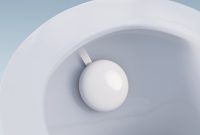Summary
RSS (Really Simple Syndication) allows users to subscribe to site feeds and receive alerts when new articles are published. The format is open and straightforward, encouraging publishers to syndicate content tailored for individualized reading experiences. Podcasts heavily utilize RSS for distribution, making it a practical alternative to social media feeds.
An Introduction to RSS: The Time-Tested Solution
Staying up-to-date with news can often involve navigating around paywalls of traditional media or dealing with unfiltered comments on social media. Fortunately, there’s a different option: RSS. This technology has proven its utility over the last twenty years and continues to hold significant relevance today. RSS, or Really Simple Syndication, allows websites to publish updates in a feed format, enabling users to subscribe and receive notifications when new material is available, ranging from news articles to updates from social media platforms.
Often compared to outdated technologies that lost format wars, such as Betamax, RSS does face competition from Atom, which many argue is a superior format. However, many clients handle both RSS and Atom interchangeably, meaning that users do not need to concern themselves with these differences.
Ease of Use
One of the significant advantages of RSS is its simplicity. Subscribing to a new feed is easy: just copy the feed URL and paste it into your selected RSS reader. Once subscribed, your reader will display articles from the feed and notify you whenever new content is posted.
This uncomplicated process minimizes the chances of errors. To subscribe, you only need a URL and an RSS client. Different publishers may offer varied levels of detail in their feeds—some may provide full articles while others may only feature summaries—but these discrepancies generally do not detract from the overall experience of reading in a single app rather than browsing multiple sites.
During my time at an education-focused organization, I noticed that RSS feeds were surprisingly popular, even among those who typically shy away from technology. Schools, equipped with modern digital tools and a need for current information, found RSS to be an ideal solution for staying informed.
The Open Format
At its essence, RSS is built on a simple and accessible framework. Developed using XML—a markup language similar to HTML—RSS enables anyone to engage with it effectively. Much like HTML, users can view the source of an RSS feed to troubleshoot issues or enhance their understanding. This accessibility even allows those interested to create their own RSS feeds manually.
Typically, an RSS feed contains a list of items, each representing an article or story. While not mandatory, various components are usually included: a title, link, description, and publication date. For instance, an example item from a news outlet like the BBC might look as follows:
xml
From a development standpoint, this straightforward structure is advantageous because it increases the likelihood of website owners providing feeds. Most content management systems (CMS) and web frameworks come with built-in support for RSS, given its ease of implementation.
Tailored Reading Experience
RSS promotes content syndication in a standardized format, allowing users to customize their feeds. Many RSS readers enable subscribers to view individual feeds or aggregate them into a combined feed. This flexibility resembles the way Gmail categorizes emails into different tabs, but RSS offers an even broader range of personalization options.
Most RSS clients allow users to organize their feeds into folders, making it easy to categorize articles by topics or urgency. For example, you might separate your sports updates from current events or differentiate between quick updates and in-depth articles.
Importance for Podcasts
A significant reason for the success and ongoing popularity of podcasts is their reliance on RSS as a foundational technology. Although the medium is different from written content, RSS effectively syndicates podcasts, just as it does with articles.
Many RSS clients cater specifically to podcast consumption. Even if a client does not specialize in podcasts, since they operate via RSS feeds, it is still possible to add and follow podcast links to external listening applications.
Greater Control Compared to Social Media
Unlike many social media platforms, which often feature algorithmically curated content, RSS provides a more straightforward approach. A typical RSS feed will simply include items for each article in reverse chronological order. This means there’s no complicated algorithm manipulating what is shown to users or collecting personal data on their reading habits.
Interestingly, some social media platforms offer the option to access RSS feeds, though these features might not be immediately evident. For instance, Bluesky provides RSS feeds for user accounts. To access the RSS feed associated with a specific account, you can append “/rss” to the account URL.
Starting with RSS is simple, and numerous clients are available to cater to different user needs.
Choosing an RSS Client
There are two primary types of RSS readers: web-based apps and native clients. Web apps allow accessibility across multiple devices, while native applications may have tighter integration with the operating system.
For example, on Mac systems, popular clients include Reeder and NetNewsWire. Reeder offers a polished user experience that closely resembles a native app but requires a subscription for accessing more than ten feeds. In contrast, NetNewsWire is a free and open-source alternative, although it has limitations on organizing feeds into multiple folders.
Feedly stands out as a leading option for web-based RSS readers, offering high customization options. Its free tier provides access to up to 100 feeds and three folders, along with applications for iOS and Android users.
Discovering RSS Feeds
Most RSS applications allow you to paste a website’s URL, automatically locating the feed if one exists. Some websites prominently display links to their RSS feeds with phrases like “feed” or “RSS,” as well as the common RSS icon depicting a series of waves.
Browser extensions also exist that facilitate RSS subscriptions, such as Google’s RSS Subscription Extension for Chrome, which highlights available feeds. If these resources fail, you may need to manually search through the page source for the feed URL, an option that should rarely be necessary if a site has an accessible feed.