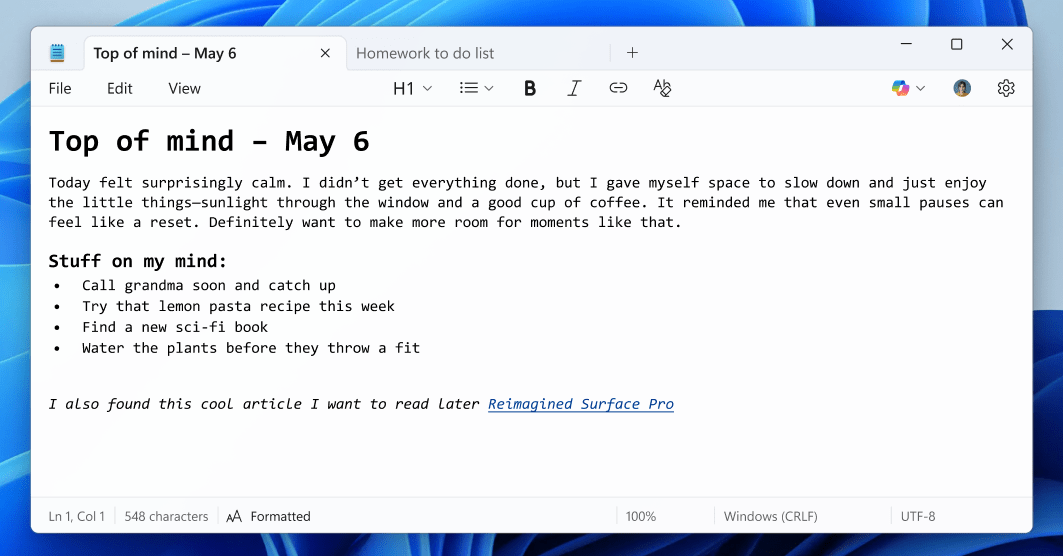Microsoft Enhances Windows Notepad with Text Formatting Features
Microsoft is set to revolutionize its classic Notepad application with a series of updates aimed at modernizing the user experience. This significant update is currently available to testers in the Canary and Dev channels for Windows 11, introducing essential text formatting tools such as bold and italic styles, as well as the inclusion of hyperlinks and Markdown support.
Introduction of a Formatting Toolbar
The most notable addition to Notepad is the new formatting toolbar, conveniently located at the top of the application. This toolbar integrates with the existing File, Edit, and View menus, providing users with quick access to text formatting options. The enhancements enable users to easily apply bold and italic styles, insert hyperlinks, and create lists and headings with just a few clicks.
Embracing Markdown Support
Dave Grochocki, the principal product manager lead for Microsoft’s Windows inbox applications, highlights the support for Markdown within Notepad. "The experience supports Markdown style input and files for users who prefer to work directly with this lightweight markup language," Grochocki explained. Users can toggle between formatted Markdown and Markdown syntax views directly through the view menu or the toggle button located in the status bar at the bottom of the window.
Flexibility in Text Formatting
While Notepad was traditionally recognized for handling plain text, the new formatting capabilities now offer flexibility for users who wish to revert to a text-only environment. Users can easily clear all formatting from the toolbar or through the edit menu. Additionally, for those who prefer the original functionality without the new options, there is an option to fully disable text formatting in the app settings.
Integration of AI Features
This update follows closely on the heels of another recent feature, the "Write" function, which utilizes AI to assist users in drafting text based on user prompts. With both the AI text generation and the enhanced formatting options, Notepad is evolving to resemble more comprehensive applications like Microsoft Word, suggesting a shift in its primary use case.
Conclusion
The evolution of Notepad from a basic log file reader to a versatile text editor reflects a significant change in Microsoft’s approach to its traditional applications. As the technology giant continues to innovate, users can expect Notepad to offer more functionalities that cater to a wider range of writing and editing needs.
These enhancements to Windows Notepad not only improve productivity but also reflect Microsoft’s commitment to keeping its applications relevant in a fast-evolving digital landscape.